Personalizations in Peoplesoft are at the user level and also they can be controlled Globally.
In one of my assignments I was having a requirement to change the date format on all peoplesoft pages to DD-MM-YYYY for ALL the Users (more than 5000)
One way to do is, ask all the users to go to My personlizations link on the Home page and then Click on Regional Setting category and change the date format to DD-MM-YYYY.
But instead of that we can manage it by changing it Globally.
Go to PeopleTools>personlization>personlization options and select option category as 'PeopleTools'
Search for user option DFRMT in the personalization grid below
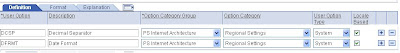
Go to your Browser Language options:
In IE, it is under Tools>Internet options
Check the languages in the list. They are same as Locale in Peoplesoft.
Now Go to PeopleTools>personlization>Locale Defaults
For option category as shown below:
Change the value from M to D, then Save. All the users will then see DD-MM-YYYY.
Thanks, this one is really helpful, it is not very well said in the peoplebook, you saved all of us some time here!!
ReplyDeletegood explanation. This saved my day!!!
ReplyDelete